You can generate the sign key for your apache application by
the given procedure.
1.
Open the command promt, it is windows command
prompt.
2.
Get the Keystore path
C:\Program Files\Java\jdk1.8.0_111\bin\keystore
Go to that above path in the command window.
3.
Give the Below command
keytool
-genkey -v -keystore NAME-mobileapps.keystore -alias NAMEmobileapps -keyalg
RSA -keysize 2048 -validity 10000
|
4.
It will ask
few question which is required to generate the key for your application.
First it will ask the enter the password
and reenter the password like pass12345
Like above it will ask certain questions.
5.
Again it will ask the password for key as like
below.
6.
Once it will do it generate the file as in the
same path like below.
7.
Open the Build.json
Open the build.json and provide the key
details to the applications as like below.
Provide the Keystore path, password given on
time of creation and alias which has mention in command.



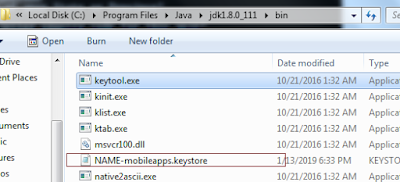
No comments:
Post a Comment