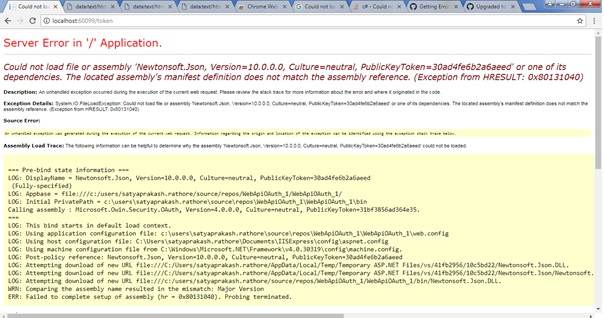What is OAuth
oAuth stands for Open Authorization. It helps to access the resource
in secured way , when the resource owner want it to share to any third party
provider.
Like you logged in to the twitter and now you want to send a
friend request to all your google address book user. So you can login securely
to the google and than google will authenticate and share the entire address
book to twitter and that you can use to send the friend request.
How it Work
User has logged into as is user credential into seeker Resource (SR) now he want to get
the details from third party resource(RO) where he already have account. He has to
provide the credentials than third party resource owner (RO) will allocate the security
token. Then Seeker Resource (SR) will send the Security token to the resource
Owner(RO), and it will give the details of resource what Seeker Resource want.