Day 1
Day 2
Day 3
Day 4
Today it will cover as form handling in angular.
Template based approach
Model Based Approach
Day 1
Day 2
Day 3
Day 4
Day 2
Day 3
Day 4
Today it will cover as form handling in angular.
1.
Template based approach – ngModel
2.
Model driven approach – form builder
Create new services as enquiry service.
Import it and register it to app.modules.ts like other services like
Calling the post
method to send the data from services to WebApi.
Template based approach
Place below code for creating the form for enquiry for as:
enquiry.component.html
Now the concept is when we are going to save from it will
show the loading icons and once it is success will give the message that data
save successfully
Now lets have validation for forms;
And method as sendenquery method which will call on the
button click
Model Based Approach
For from based approach you work than you need to add
recative form module in app.module.ts as like;
Need to import the below modules
§
FormBuilder
§
Validator
Now in Constructor you need to inject the formbuilder and
review Services
Formbuilder use to construct the input elements and service where we will perform the inputs.
Now if you see the above code there is
This.reviewform
= this.formbuilder.group({})
It will use to group the list on name, message, email,
course input controls.
Name : [‘ ‘ ,[validatior.required, isSymbol]]
First value ‘’ is for default value,
Second values is an array at form of validation.
Validator.required : for required filed and Issymbol is for custom validatior.
Which can be outside of class as like below.
Full code for reviews.component.ts as
import { Component, OnInit } from '@angular/core';
import { FormBuilder, Validators, FormControl } from '@angular/forms';
import { ReviewService } from '../../services/review.service';
@Component({
selector: 'app-reviews',
templateUrl: './reviews.component.html',
styleUrls: ['./reviews.component.css']
})
export class ReviewsComponent implements OnInit {
reviewForm:any;
courses:string[]=["Java","HTML","CSS3","Angular","React JS"];
constructor(private formbuilder:FormBuilder,private rs:ReviewService) {
this.reviewForm=this.formbuilder.group({
name:['',[Validators.required,isSymbols]],
message:['',Validators.required],
email:['',[Validators.required, Validators.pattern(
"^[A-Za-z][A-Za-z_\.0-9]+@[A-Za-z]+[\.][A-Za-z]{2,5}$")]],
course:['Java']
});
}
ngOnInit() {
}
saveReview(){
var temp:any={
name: this.reviewForm.value.name,
email: this.reviewForm.value.email,
course:this.reviewForm.value.course,
message:this.reviewForm.value.message,
reviewdate:new Date().toString()
}
this.rs.postReviews(temp).subscribe(
data=>{
alert('Your review is saved')
location.reload();
},
(error)=>alert('Not saved ---some Error')
)
}
}
function isSymbols(input: FormControl){
let temp:RegExp=new RegExp('[\._$@0-9]');
let temp1:boolean=false;
if(!temp.test(input.value))
temp1=true;
return temp1?null:{needFormat:true};
}
|
Full template of screen as
<div
class="rform">
<form [formGroup]="reviewForm" (submit)="saveReview()">
<table>
<tr>
<th>Name</th>
<td><input
type="text" formControlName="name"></td>
<td>
<div
*ngIf='reviewForm.controls.name.hasError("required")'>
Should be
filled</div>
<div
*ngIf='reviewForm.controls.name.hasError("needFormat")'>
No Symbols
allowed for name</div>
</td>
</tr>
<tr>
<th>Email</th>
<td><input
type="text" formControlName="email"></td>
<td>
<div
*ngIf='reviewForm.controls.email.hasError("required")'>
Should be
filled</div>
<div
*ngIf='reviewForm.controls.email.hasError("pattern")'>
Should be in
email format</div>
</td>
</tr>
<tr>
<th>Course</th>
<td><select
formControlName="course">
<option *ngFor="let
x of courses">{{x}}</option>
</select>
</td>
<td></td>
</tr>
<tr>
<th>Message</th>
<td><textarea
rows=6 cols=50 formControlName="message">
</textarea></td>
<td>
<div
*ngIf='reviewForm.controls.message.hasError("required")'>
Should be
filled</div>
</td>
</tr>
<tr><td
colspan="3" align="center">
<button
type="submit"
class="btn btn-primary"
[disabled]="!reviewForm.valid">
Post
Review</button>
</td></tr>
</table>
</form>
</div>
|
Day 1
Day 2
Day 3
Day 4



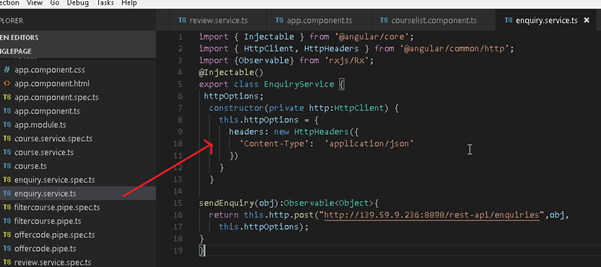


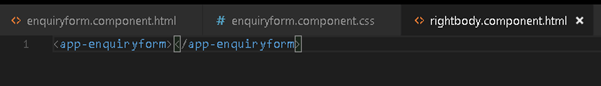

















No comments:
Post a Comment