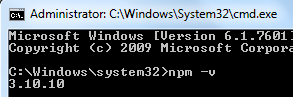Using simple javascript to get the query string value of URL.
We have URL as
<a href="DisplayContent.html?id=0">
0</a>
<a href="DisplayContent.html?id=1">1</a>
To Read the content of URL you can use below method as;
function getParameterValueByName(name, url) {
if (!url) url =
window.location.href;
name = name.replace(/[\[\]]/g, "\\$&");
var regex = new RegExp("[?&]" + name + "(=([^&#]*)|&|#|$)"),
results = regex.exec(url);
if (!results) return null;
if (!results[2]) return '';
return
decodeURIComponent(results[2].replace(/\+/g, " "));
}